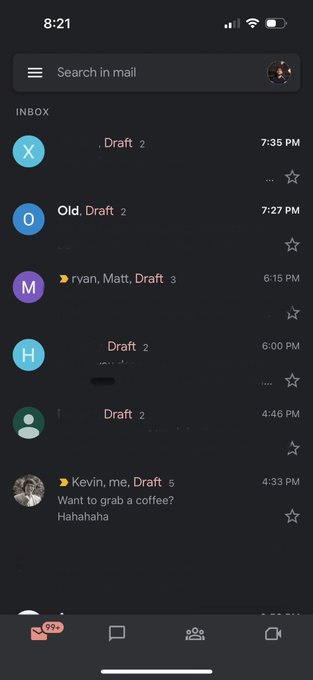I’ve been using @RealKevinYang’s new email tool the past few days - already magical and it gets better every day! Plus no chrome extension required ⚡️
OMG it finally works!! 🚀🚀🚀 I got @OpenAI to draft emails 📧 for me in the background 🤯 This christmas I built an email assistant (EmailTriager.com) that automatically drafts email replies behind the scenes no chrome extension necessary, here's the story 👇